De L'Anatomia
A downloadable AV Performance App for Windows
"De L'Anatomia" (On Anatomy) is an interactive audio-visual performance that combines VJ practices with live modular synth music.
It narrates about the Anatomical Theatre of Venice (Italy) that, although physically disappeared, it remains rooted in the city's history. It was built in 1667 and stood in Campo San Giacomo dell'Orio. The building housed a theatre with three tiers of seating, where doctors and students observed cadavers during anatomy lessons.
Today, where the Anatomical Theatre once stood, there are: the Corte de l'Anatomia, the Ponte de l'Anatomia, and the Sotoportego de l'Anatomia. These place names testify the historical presence of the anatomy school in Campo San Giacomo dell'Orio.
The digital space of "De L'Anatomia" allowed us to translate tangible and raw material into anethereal, malleable form. Combining photogrammetry of the current site with a 3D reinterpretationof the original Theatre, we digitally recreated various historical eras, exploring the trans-temporalpotential of the virtual world.
The live performer controls a series of visual effects that act in real-time on the point cloud and move in sync with the music, deforming and giving new freedom to the theatre and its legacy.
Such space is made using Unity3D and the synth music is made in VCV Rack. The latter is controlled by a MIDI instrument that is used in the performance and the two programs interface via OSC.
I was responsible for part of the design, for the C# scripts, for 3D modeling the theatre, for the synth music and for the MIDI and OSC connection. VFX particles and Photogrammetry were done by my colleague, Pierpaolo Grandinetti.
| Status | Prototype |
| Category | Other |
| Platforms | Windows |
| Author | Freccialata |
| Tags | Audio, av-performance, dj, MIDI, open-sound-control, osc, venezia, venice, visual, vj |
Download
Install instructions
Unzip the content using 7zip.
To use the app you need a windows computer capable of rendering GPU particles, a MIDI controller, VCV Rack Installed (the patch is inside the download).
You can play the music and the visuals at the same time with both the app and the VCV patch open. The VCV Patch connects to the MIDI controller that than sends OSC messages to the Unity VJ App. Be sure that the OSC and MIDI connections are working.
The patch was made with the AKAI LPD8 controller in mind, but you can modify the mappings inside VCV to your own device.
Source Code
Open the unity project with version 2022.3.5f1 (you can try to upgrade later). Open the scene "CortedelAnatomia - Perfomance - Esame". You may need to open the VFX graph "Transition VFX" to start the compilation and see the particles.
To interact, open the VCV Rack patch (also present with the source code) and be sure that both MIDI and OSC connections are enabled and working.
Unity version used: 2022.3.5f1.
You can try to build for Mac or Linux.
AKAI LPD8 Mappings
PAD 8: toggle black screen with initial text
PAD 5-7: toggle additional cameras
K7: move from noise audio to music
K1: transition from scene 1 to scene 2 with music
K8: add turbolence to particles
K2-4: modify scene 1 and 2 and related music
PAD1-8: change pitch of the melody for both scenes
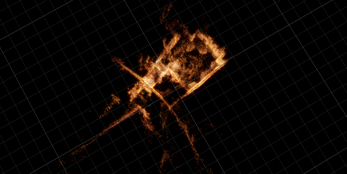

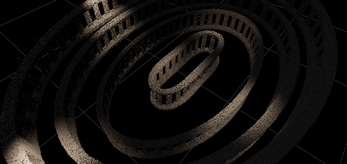
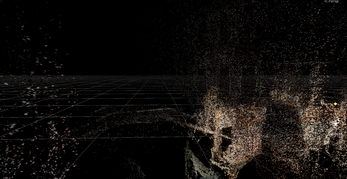





Leave a comment
Log in with itch.io to leave a comment.